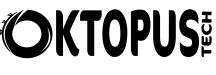†
†
Important:†If you have existing code in your .htaccess, add this above where there are already rules with a similar starting prefix.
RewriteEngine On
RewriteCond %{SERVER_PORT} 80
RewriteRule ^(.*)$ https://www.example.com/$1 [R,L]
Be sure to replace†www.example.com†with your actual domain name.
To force a†specific domain†to use HTTPS, use the following lines of code in the .htaccess file in your website's root folder:
RewriteEngine On
RewriteCond %{HTTP_HOST} ^example\.com [NC]
RewriteCond %{SERVER_PORT} 80
RewriteRule ^(.*)$ https://www.example.com/$1 [R,L]
Make sure to replace†example\.com†with the domain name you're trying force to https. Additionally, you need to replace†www.example.com†with your actual domain name.
If you want to force SSL on a specific folder you can insert the code below into a .htaccess file placed in that specific folder:
RewriteEngine On
RewriteCond %{SERVER_PORT} 80
RewriteCond %{REQUEST_URI} folder
RewriteRule ^(.*)$ https://www.example.com/folder/$1 [R,L]
Make sure you change the†folder†reference to the actual folder name. Then be sure to replace†www.example.com/folder†with your actual domain name and folder you want to force the SSL on.