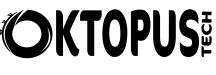We have an automated system which suspends accounts if the invoice is overdue. It will send an email informing the suspension for billing overdue. To get the account restored, you just need to login to your clientarea and pay the overdue invoice. After the payment system automatically unsuspend the account and restore the original files.
If there is a delay of making payment after 5 days of suspension, there will be late fees included with your invoice.